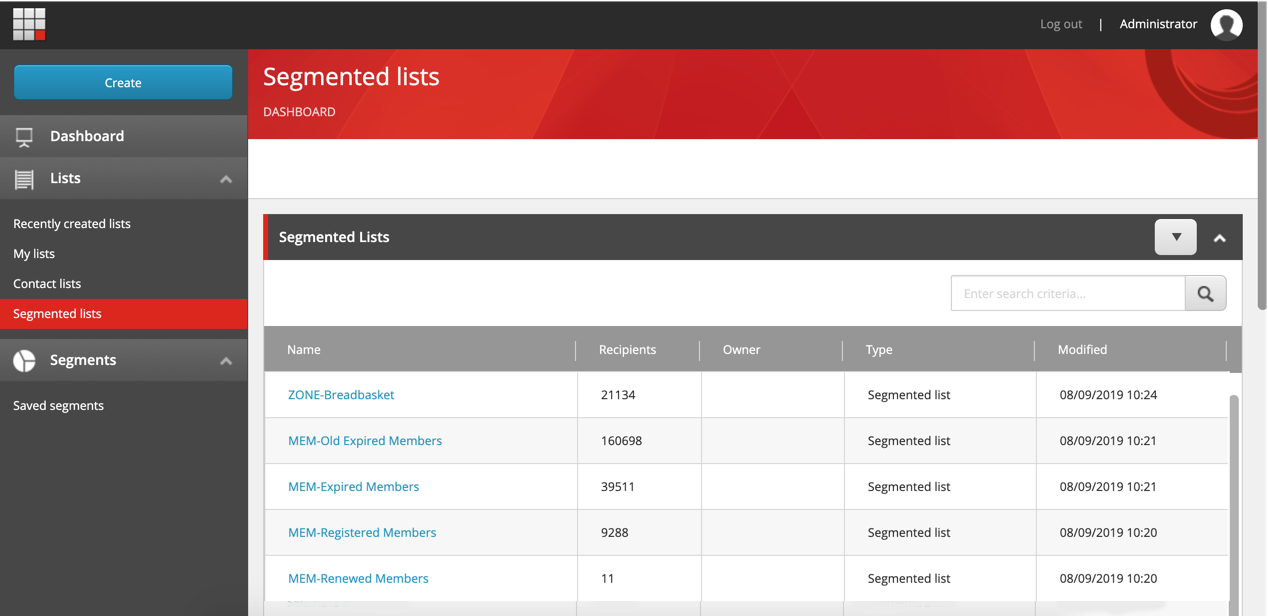The Sitecore List Manager doesn’t get enough use in most implementations. When configured correctly, the List Manager can be a powerful tool for managing customer segments - and, not just for EXM.
The Sitecore List Manager can drive segmentation to 3rd party email systems, Sitecore’s marketing automation tool, in-page personalization and other external systems like Twilio (SMS) and 3rd party remarketing systems.
If you take the time to design a smart model of customer segments (xDB facets), and then build out an inventory of well documented segmented lists in List Manager you can then sit back & monitor your customer’s progression through those lists. You can spend your time monitoring and optimizing customer journeys, rather than creating 1-off lists by hand.
To follow are a few tips & tricks that I use when working in the Sitecore List Manager.
Use Contact Lists for email preferences & Segmented Lists for everything else
The List Manager has 2 types of lists, contact lists and segmented lists. Email preferences are set, either globally (global opt-out) or at a contact list level. You can’t specifically opt-out of a segmented list. If you have a use case where you have a larger number of segmented lists that tie back to a smaller set of email preferences, you can create a contact list for each preference. We tend to make contact lists that align to email preferences that are progressive. That way, the contact can select how much permission they want to give you for marketing.
Build out your own custom segments & rules
1. Custom xDB facet 2. Custom List Manager rule
A lot of the real power of Sitecore gets unlocked when you can bring your customer segments from other systems (CRM, POS, etc.) into xDB. Yes, this requires a little bit of development, but it’s not difficult. Some of your best Sitecore ROI will come from this investment.
Marketing Automation uses the same rules as List Manager
Your investment in segmentation will pay dividends in marketing automation as well. Both list manager and marketing automation make use of the same rule set.
Use lists to drive your marketing automation
Sitecore’s marketing automation includes a condition ‘where the current contact is in the specified contact list’. In certain use cases I’ll use that condition to trigger a marketing automation - to put a contact into that marketing automation. I find this useful when a segmentation change is coming from a 3rd party system (CRM, membership, POS, etc.).
Create List Manager naming conventions
The List Manager doesn’t have a folder structure or a way to organize lists. That’s a bummer when working with large sets of lists; particularly if you’re in a multi-site environment. The List Manager does have a search function. So, I tend to use a set of codes that I put at the beginning of the list names. These prefixes allow me to search for the code and filter down the results.
Use branch templates for EXM email templates & link lists to them
This is on the EXM side, but relates to lists. EXM allows you to associate include and exclude lists with an email (or email template). The linking process is clunky and can lead to errors when you have a lot of lists to choose from. We tend to set-up branch templates for any regularly used emails. We preload those templates with starter content and preset the include and exclude lists. That way a marketer can just create a new email & start adding content.
Use the ‘revoke consent’ rule to message contacts that you can’t email
Marketing automation has a contact condition called ‘where the contact’s profile is marked as “Consent Revoked”’. That consent refers to email communications. If you build a marketing automation for visitors that opt-out of all email communications, you can then personalize content to that marketing automation. If you have an integration with an AdTech service (Adroll, Facebook ads, etc.) you can use that to drive remarketing to this audience as well.
These are just some starter ideas. If you haven’t taken a look at the List Manager, you probably should. It’s a valuable addition to the Sitecore marketing suite.